Which Graphic Design Software is the best for You?
There are many software programs available for graphic design, but not all of them are created equal. Some are better suited for certain tasks than others, and some are simply more user-friendly or have more features than others.
To help you choose the best software program for your needs, we've compiled a list of the best graphic design software programs currently available based from Instinct Studios' personal experience using them —

1. Adobe Photoshop - with no surprise, Adobe Photoshop is the most widely used graphic design software. Known for its versatility and powerful editing capabilities, it can be used for both web and print design, and has a wide range of features to suit all levels of users.
Pros:
- able to edit photos and create graphics with great detail
- has a wide variety of features and tools that allow for creative freedom
- can be used to create digital art, as well as edit photos
- has the best user interface among available software programs (subjective)
Cons:
- can be expensive to purchase outright
- requires a fairly powerful computer to run smoothly (for the later versions)
- steep learning curve for those new to graphic design or photo editing

2. Adobe Illustrator - Illustrator is another popular graphic design software from Adobe, and is known for its vector drawing tools. It is often used for logo and icon design, as well as illustrations and infographics.
Pros:
- is a vector drawing program that can be used to create illustrations, logos, and other graphics.
- easy to use and has a wide variety of features, making it a good choice for both beginners and experienced users.
- compatible with other Adobe products, so you can easily transfer files between programs.
- can be used to create both digital and print graphics.
Cons:
- can be expensive, especially if you need to purchase other Adobe products as well.
- can be complex and time-consuming to learn, particularly if you are new to vector drawing programs.

3. Sketch - Sketch is a vector drawing and animation software that is growing in popularity amongst graphic designers. It has a simple interface and powerful tools that make it ideal for creating detailed designs.
Pros:
- vector based, making it great for design work that needs to be scaled up or down.
- has a lot of built in shortcuts that can speed up your workflow.
- Sketch files are usually much smaller in file size than other similar programs, making them easier to share and work with.
Cons:
- only available on Mac
-The learning curve for Sketch can be a bit steep, especially if you're coming from a program like Photoshop.

4. Inkscape - Inkscape is a free vector drawing software with similar features to Illustrator. It is open source and available for Windows, Mac, and Linux operating systems. It has capabilities similar to Illustrator, Freehand, and CorelDraw. It usually uses the W3C standard Scalable Vector Graphics (SVG) file format.
Pros:
- free and open source software licensed under the GPL.
- runs on Windows, Mac OS X, and Linux.
- has a user-friendly interface with support for multiple languages.
- offers a variety of features including path editing, bitmap tracing, text support, and more.
- software can be extended via add-ons and plugins.
- Inkscape files can be exported to a variety of formats including PNG, JPG, PDF, EPS, and SVG.
Cons:
- software lacks some of the advanced features offered by commercial vector drawing programs.
- a learning curve associated with using Inkscape effectively.

5. GIMP - GIMP is a free raster graphics editor with capabilities similar to Photoshop. It is available for all major operating systems.
Pros:
- very versatile program that can be used for a wide range of tasks, from simple photo editing to complex image manipulation.
- free and open source, so anyone can use it without having to pay for it.
- has a large community of users and developers who are always creating new plugins and tutorials to help you get the most out of the program.
Cons:
- can be a bit overwhelming for beginners because of its vast array of features and tools.

6. CorelDRAW - CorelDRAW is a vector drawing and page layout software that offers professional-grade features at an affordable price. It is suitable for both beginners and advanced users.
Pros:
-CorelDRAW is a vector drawing program that is used by graphic designers and illustrators to create layouts, illustrations, logos, and other graphics.
- has a wide variety of features and tools that allow users to create complex graphics.
- compatible with a wide range of file formats, making it easy to share files with other programs and devices.
- offers a subscription-based licensing model that allows users to access the latest version of the software.
Cons:
- subscription-based licensing model can be expensive for users who only need the software occasionally.
- is a complex program with a steep learning curve. It can be difficult for new users to learn how to use all of the features and tools.
- is not compatible with all file formats, which can make it difficult to share files with other programs and devices.

7. Affinity Designer - Affinity Designer is a relatively new graphic design software that has quickly become popular due to its low price and high-quality features. It offers an intuitive interface and comprehensive toolset for both vector and raster graphics design.
Pros:
- user friendly and intuitive
- great for vector illustrations, logos, and icons
- can be used for web or print design
- has a wide variety of features and tools
- regular updates and improvements
Cons:
-No built in photo editing capabilities
-Not as widely adopted as other design software programs
No matter what your level of experience or budget, there is a graphic design software that is perfect for you. With so many options available, it is important to do your research and choose the software that best suits your needs.
If you are just starting out in graphic design, it may be worth trying out a few different software programs to see which one you are most comfortable with. Many of the software listed above offer free trials, so you can test them out before committing to a purchase. Once you find the right program for you, you'll be well on your way to creating stunning designs.
Leave a comment
Please note, comments must be approved before they are published